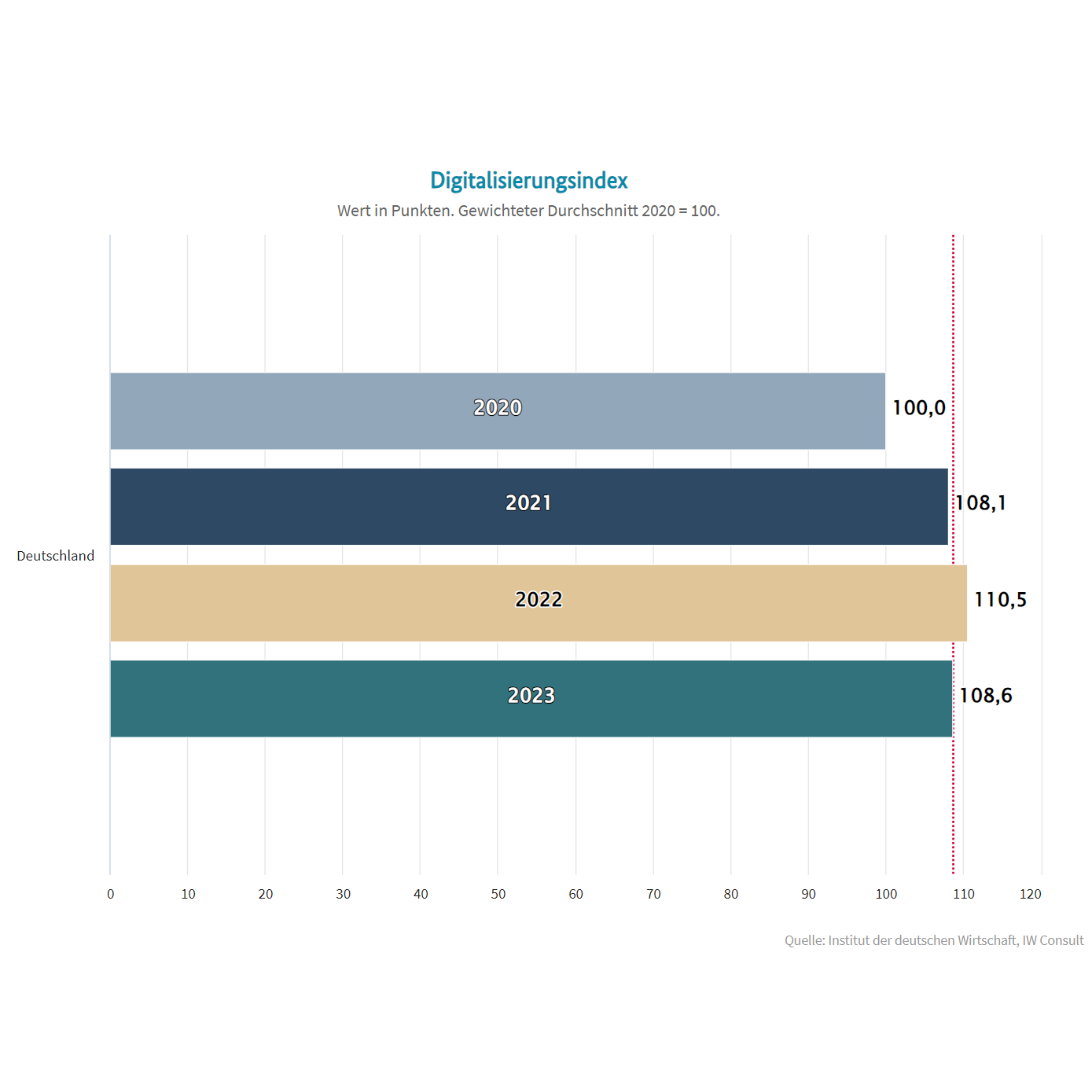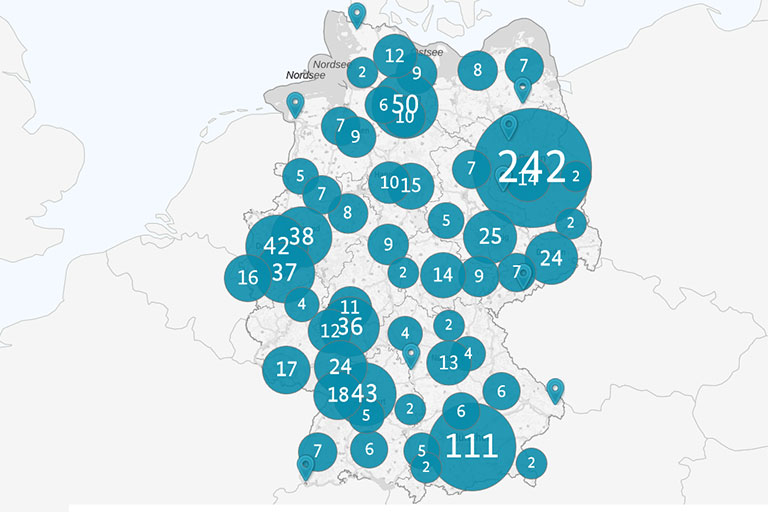Firefox
a) Integrated Function (from Firefox 118 onwards)
Translation happens locally on the device without cloud usage.
- Click on the menu button and select "Translate Page..." from the menu.
- Choose the desired target language for translation from the dropdown menu.
- Note: These options will appear in the respective system language, e.g., English, as "Translate Page" or "Translate into English."
b) Extension (Add-on) "To Google Translate"
Allows translation of the entire page or selected text using Google Translate. Needs to be installed separately.
- Translate Entire Page: Right-click on the page, choose "Translate this page" from the context menu.
- Translate Selected Text: Highlight the text, right-click on the text, and choose "To Google Translate > Translate" from the context menu.
Chrome
a) Integrated Function:
- Right-click on the page, select "Translate to English" (or your preferred language) from the context menu.
- A small dialog box will appear; click on the three-dot symbol if needed to "Choose another language."
- Note: These options will appear in the respective system language, e.g., English, as "Translate to English" or "Choose another language."